Eliminate The Paper Test…kind of
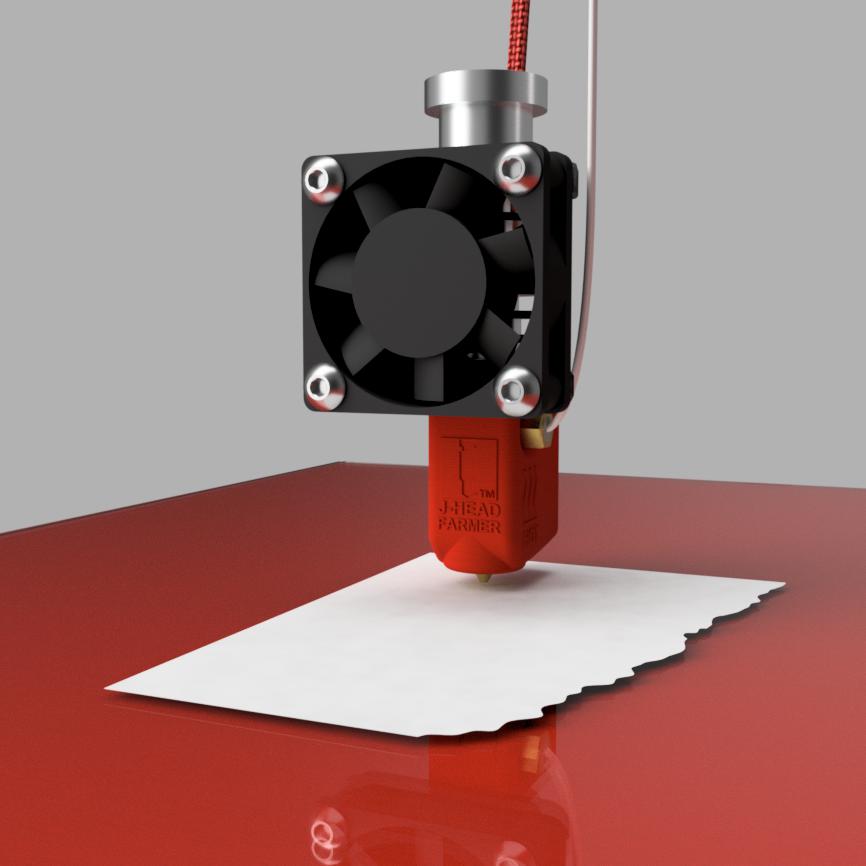
The Paper Test
What Is It?
It is a common method used to "level the bed" of most 3D Printers where you take a slip of paper and sweep it back and forth under your Hotend Nozzle while bringing it closer to the Print Bed until you feel the nozzle dragging on the paper.
Once done you can measure the thickness of your printer paper which usually ranges from 0.05mm - 0.10mm and enter that into your firmware or slicer as a z offset.
One great benefit of a J-Head™ Farmer is that you can do away with editing or reflashing your firmware or adjusting your slicer profiles!
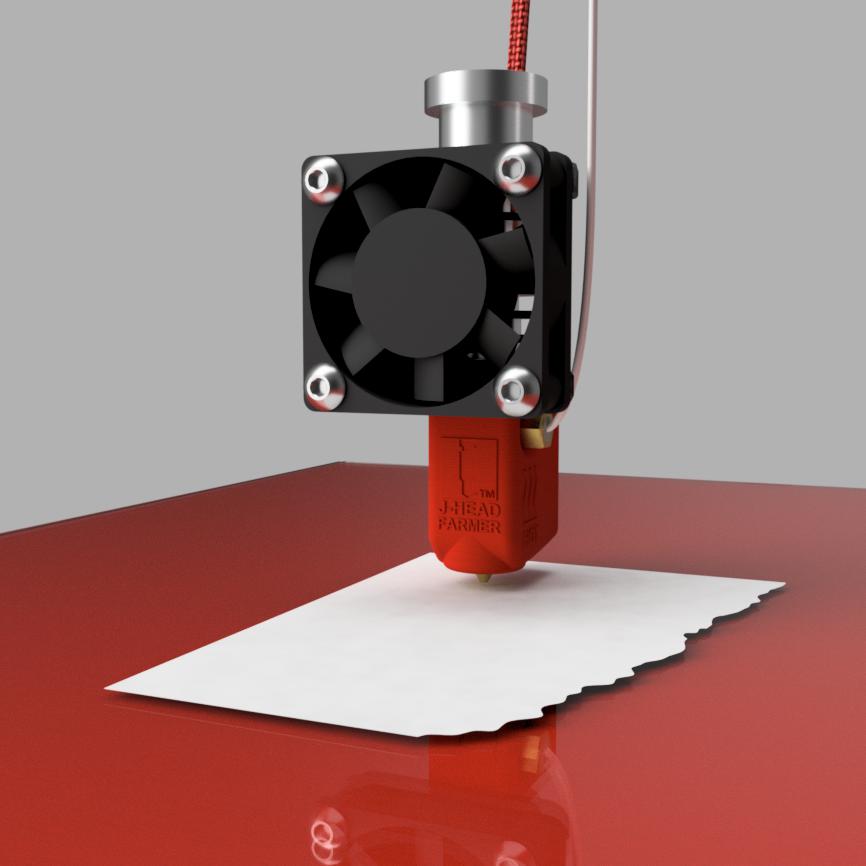
Just...
- use The Paper Test to level your bed (per your printer mfg instructions)
- loosen the setscrew behind the fan shroud
- drop the hotend to the print bed
- tighten the setscrew - replace the fan shroud and you're done!
A Bit More:
A Level print bed is the most important part of a successful 3d print because it establishes your first layer. Just like if you were building a house - if you do not give yourself a good foundation - how could you expect the rest of the building to go as planned?
Setting a proper Z Height helps eliminate many issues such as Elephants foot - where the first few layers bulge out farther than they should - it is caused by the hotend nozzle being too close to the print bed and forcing the extruded filament into a wider line.
So using this method available with the J-Head™ Farmer stops incorrect offsets being used as only physical attributes are used. (loosening the core tube so the nozzle can physically touch the bed - no offsets needed)
 Proudly Made In The USA
Proudly Made In The USA
One Comment “Eliminate The Paper Test…kind of”